
How to buy crypto
Explore the ways to buy crypto with MetaMask.
Turn your cash into crypto with trusted global providers. Try DeFi and jump into web3.
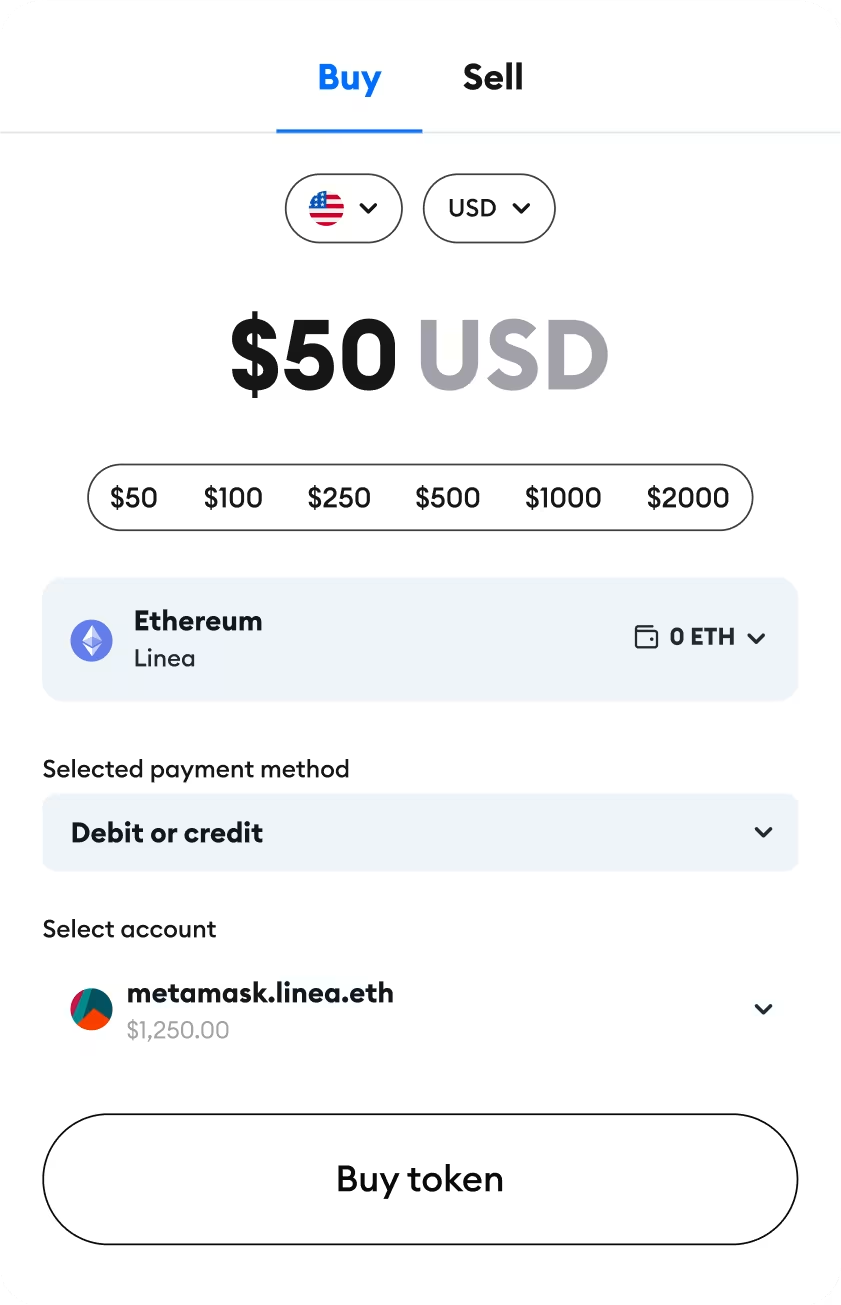




Cash to crypto and back again, all from inside your wallet.
Choose the best quote from top providers like PayPal, Robinhood, and Revolut.
Buy crypto directly on popular networks.
Get speedy around-the-clock help from our team of (human!) customer service experts.
Use major debit and credit cards, including Visa and Mastercard.

Make ACH or SEPA transfers across banks in the USA and Europe.

Buy crypto directly with Apple Pay, Google Pay, PayPal, PIX, GCash, and many more based on your region.

MetaMask supports a wide range of alternative local payment methods.
