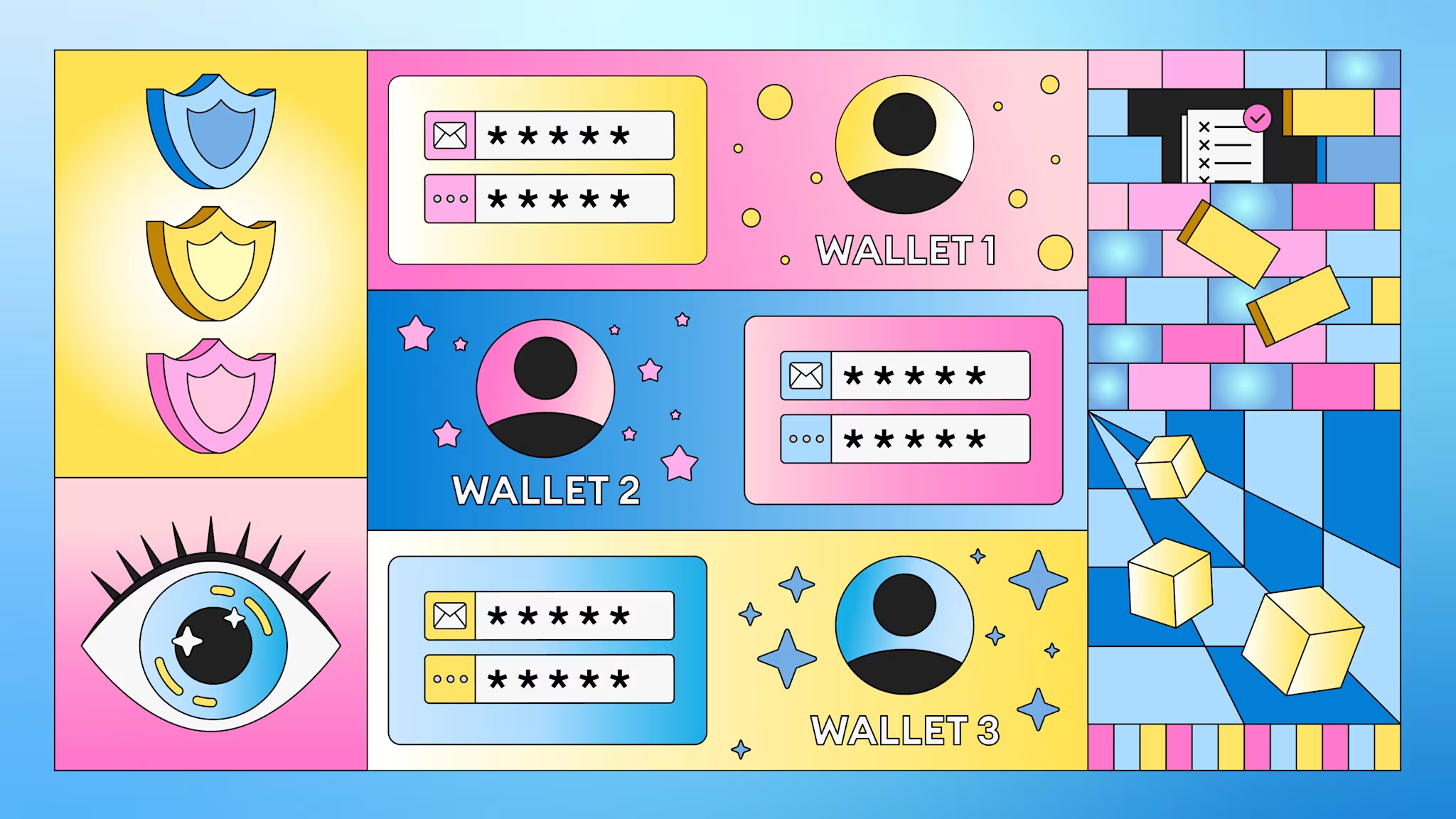MetaMask feature update: Multiple SRPs in one wallet
Managing multiple accounts can be simple.

You’re no longer limited to 1 Secret Recovery Phrase (SRP) per MetaMask wallet instance. In both Extension and Mobile today, you can: Import and manage multiple SRPs in one walletView and interact with all accounts derived from each SRPAdd new accounts to any SRP directly within MetaMask
The same level of security and self-custody
Let’s say you have two MetaMask instances on your laptop. One in Chrome for riskier defi trades, one in Brave for more sensible asset management. You like keeping these separate for security and organizational hygiene, naturally.Now, instead of juggling multiple browsers/browser profiles, you can manage both SRPs (and their accounts) in a single MetaMask instance. Each SRP still remains isolated from the other, now consolidated in one interface.
Why use multiple SRPs?
The SRP is the key to your accounts. “Not your keys, not your crypto” etc. One of the simplest forms of risk management is asset separation across accounts, especially accounts from different SRPs. That way, if one SRP ever becomes compromised, the rest of your assets (controlled by the other SRPs) remain safe.
Now, you can diversify your risk exposure without making it complicated. For more information on managing multiple wallets and SRPs, refer to our guide here.
How to get started with multiple SRPs
Make sure you have your 12 or 24-word SRP handy. Navigate to the account selectorSelect 'Add account or hardware wallet'Select ‘Secret Recovery Phrase’ under ‘Import’ optionsEnter your SRP and click ‘Import wallet’ to complete the process
That’s it. You can now manage all accounts tied to that SRP—and repeat the process for any others you’d like to add.For more information on importing accounts, visit our guide here.
You can still keep personal, professional, and degen activities separate but easily accessible in one wallet instance now. We hope this makes account management simpler and easier. Enjoy!