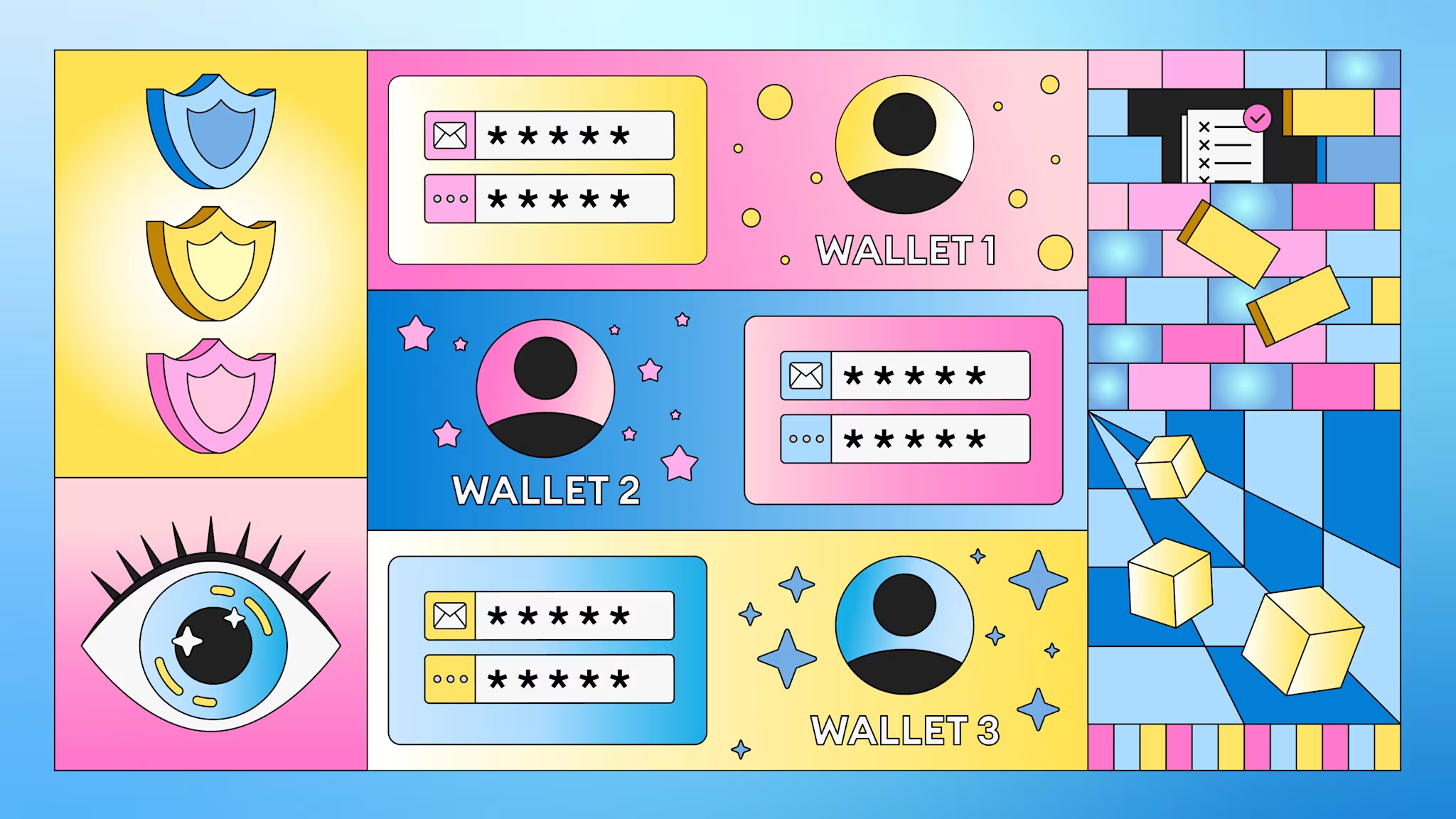MetaMask feature update: Smart accounts
Switching to a smart account unlocks batched transactions, gas payments in any token, and more without changing your address.

The advent of Pectra now allows you to experience the benefits of smart contracts while keeping familiarity and control of your existing MetaMask wallet. MetaMask smart accounts supercharge your existing accounts with “smart” features without migrating your funds, changing your address, or creating a new account. It simply points your existing account to a MetaMask Delegator smart contract that performs enhanced functionality on your behalf.Now available in MetaMask Extension v12.17.1 and above across Ethereum, BNB Chain, Gnosis, and Sepolia, you can switch to a smart account in one click. Learn more about smart accounts in this guide.
What does a MetaMask smart account unlock?
Programmable accounts can do a lot for you. MetaMask smart accounts are the first step, giving you access to enhanced wallet capabilities, like:Batched transactions: Tired of approving AND swapping tokens every time? Now, multiple steps are combined into one transaction, saving gas fees and time.Gas abstraction: Choose which token to pay gas with (example: DAI instead of ETH), reducing transaction friction.Future-ready functionality: Switch to a smart account once, and you’re set to tap into new features as they roll out across the ecosystem.
Remember: This isn’t a migration. Your address remains the same, your funds stay put, and your overall transaction experience is virtually unchanged. Your account remains an EOA, your Secret Recovery Phrase (SRP) still governs your funds, and you still need to keep this safe. How to switch to a smart account
Switching is simple and done directly within MetaMask. This involves paying a small gas fee that is rolled into your next transaction. Ignore scammers trying to get you to “upgrade” outside of MetaMask. You will only be prompted to switch in 3 ways: From an announcement banner or notification within the wallet
By viewing account details from the dropdown
When transacting with a smart account-compatible dapp (example: Uniswap that batches an approve+swap transaction)
Once confirmed, your account will be prepared with smart capabilities, ready for both current and future features.You can also switch back to a standard account anytime. In-depth instructions here.
We hope you enjoy the new flexibility that smart accounts unlock.