
MetaMask Integrates StarkWare Into First-Of-Its-Kind ZK-Rollup Snap
MetaMask Snaps allows developers to expand the capabilities of MetaMask and enable a myriad of features, including connecting to non-EVM networks like StarkNet.

Until now, StarkNet hasn’t been directly compatible with MetaMask due to its use of a different address and account format than Ethereum. In other words: non-EVM compatible. This Layer 2 snap is the first of its kind to enable ZK-rollup support, giving users wider access to permissionless decentralized networks for fast, low-cost applications.
We have also developed a StarkNet dapp to install the snap in addition to viewing, managing, and adding StarkNet-based tokens. The keys and transaction approvals will be managed within MetaMask Flask. The StarkNet snap derives StarkNet keys from your MetaMask Secret Recovery Phrase without having access to your MetaMask data and allows you to manage assets on StarkNet.
MetaMask Snaps allows developers to build on top of MetaMask and customize it to their dapp’s desire. The new StarkNet snap allows developers to deploy StarkNet accounts, make transactions on StarkNet, and interact with StarkNet smart contracts. It can be connected with any dapp to access StarkNet and developers can experiment integrating their dapp with this snap today.
Snaps are currently only available in the development build—MetaMask Flask—which developers will need to install in their browser to interact with the integration. Remember to run it in a separate browser profile from any other instance of MetaMask.
Flask is named for the fact that it is an experimental laboratory, that can be unstable or unsafe, and should be treated as such. Hence this announcement only applies to developers. End users, stay tuned for when these innovations enable direct access in the stable MetaMask extension later this year.
StarkNet is still in alpha, and you may experience network issues during this period, along with transaction limits. Please use at your own risk.
How to Install the StarkNet Snap
To get started make sure you have MetaMask Flask first and then install the StarkNet snap here.
Connect with MetaMask FlaskAccept the connection in MetaMaskApprove and install the StarkNet snap
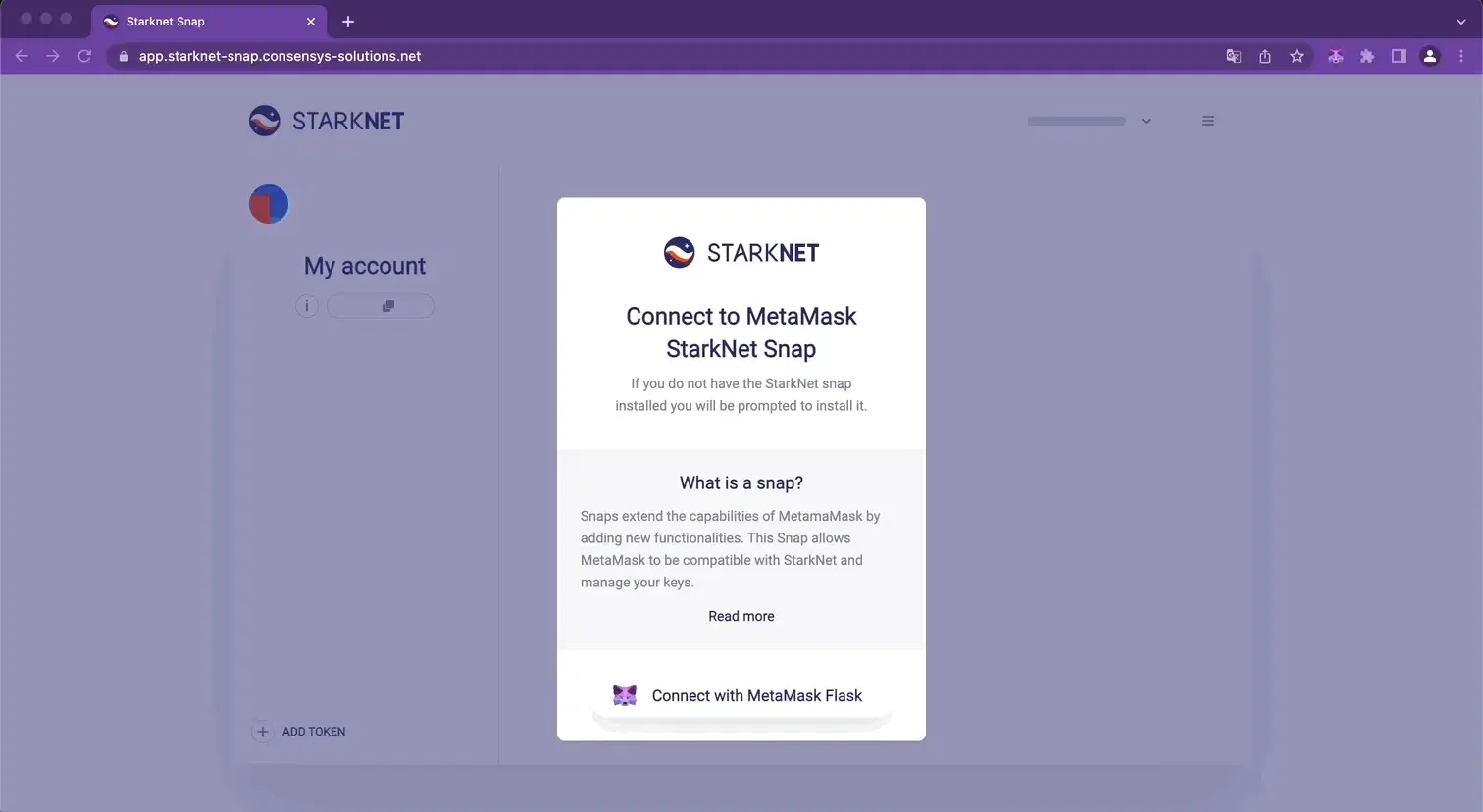
Congratulations! A StarkNet account has been deployed and you can now use the StarkNet snap.


