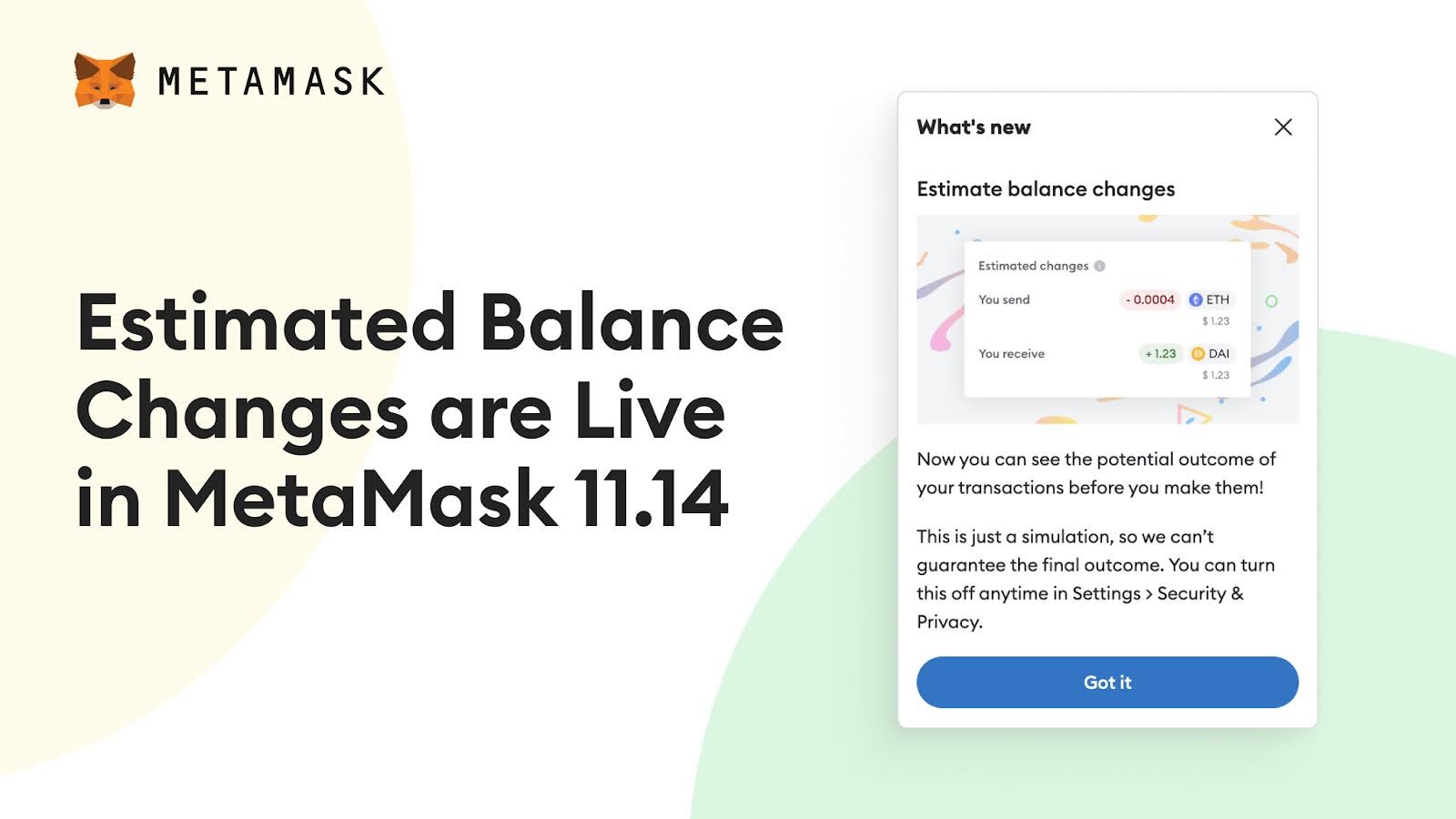How to keep your MetaMask account safe with Security Snaps
Learn about security Snaps, how to use multiple features as a shield around your transactions, and how to get started.

We’re following the pivotal MetaMask Snaps Open Beta launch with category-deep dives! As a reminder, the open beta version of MetaMask Snaps allows you to customize your wallet with features and functionality across three categories: security, interoperability, and communication.
This week is all about security. A safety-first feature. You can install and use multiple Snaps together as a shield around your transactions to get better insights before confirming in your MetaMask wallet.
The current security landscape in web3
With scam revenue amounting to $5.9 billion last year, security remains an ever-prevalent issue in our space. Even seasoned crypto users are falling victim to the increasingly sophisticated and creative strategies of bad actors, which include advanced phishing techniques, rug pulls, and honeypot scams.
Security awareness and education are embedded in all aspects of MetaMask and we hope with the right tools and confidence, you can continue navigating web3 securely. Catch our security reports each month to stay updated on the latest scams, best practices, and overall security-related news.
What are Security Snaps?
Security Snaps serve as a partial solution to web3 security challenges, adding an extra layer of safety to your transactions. There are 9+ Snaps currently available in this category that all offer different features but share a common goal of making your MetaMask transactions secure.
Security Snaps can decode dangerous transactions in real-time, provide you with proactive security alerts, collate information from security leaders, scan addresses in your pre-signed transaction against known scammer databases, and more.
You can install and use multiple Snaps together as a shield around your wallet.
How to Install Security Snaps:
- Download, or update, MetaMask Extension (v11.0 and up)
- Visit Security Snaps in our directory to discover new features/functionalities you would like to add to your wallet
- Click “Add to MetaMask” on your desired Snap
- You can now see your installed Snap(s) in a new tab whenever you make a transaction with your wallet
Embracing security best practices with transaction insights
Web3, like any other industry, is fraught with risk. The good news is that you are in control and with the right awareness, you can safely navigate this new internet. The more information you have, the more empowered you are. Security Snaps help you protect your assets with alerts and assessments before you approve any transaction and prevent you from interacting with malicious contracts that aim to drain your wallet.
Ready to safeguard your MetaMask account? Discover Snaps here.
Keep an eye out next week when we cover Interoperability Snaps to help you understand how to connect to non-Ethereum blockchains and dapps directly with MetaMask.
Keep reading our latest stories
Developers, security news, and more