MetaMask Portfolio’s better Bridge experience: faster, easier, and more efficient
The dapp’s new update accommodates bridging for almost any token across supported networks, saving you time and transactions.
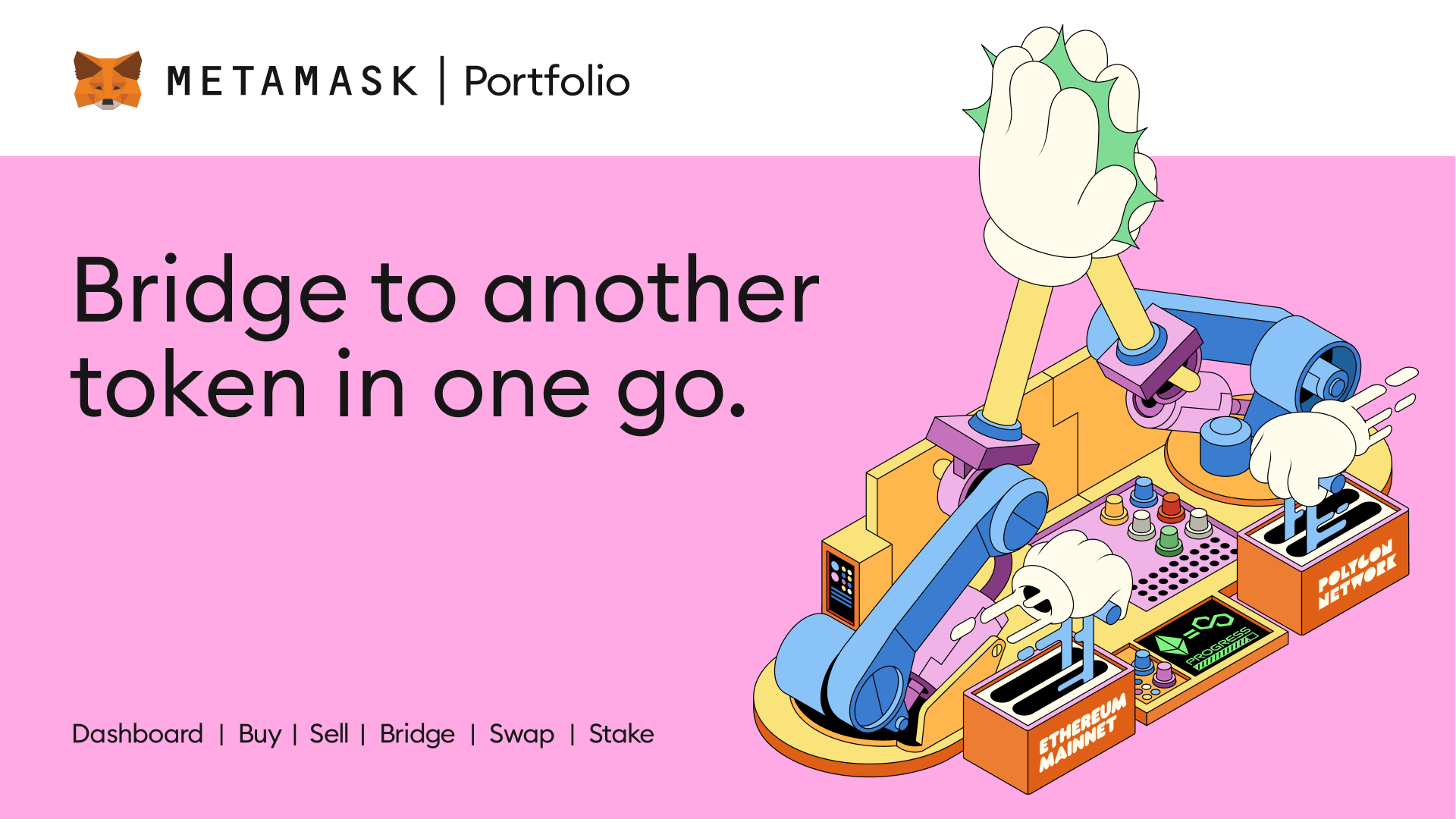
MetaMask Portfolio’s Bridge update accommodates bridging transactions for almost any token in your wallet across supported networks. Instead of being able to just bridge certain assets like stablecoins and native gas tokens, you can now bridge most of your assets and get your desired token on your destination network in one approval.
As a reminder, the Bridge feature is an aggregator that integrates directly with Socket and LI.FI to support a carefully curated set of bridge providers and asset transfers across nine networks:
- Ethereum
- Arbitrum
- Optimism
- Binance Smart Chain
- Polygon
- Avalanche
- zkSync Era
- Linea
- Base
Learn more about bridging to another token in our support article.
Connect to other networks with one transaction
Before this update, if you had ARB on Arbitrum and wanted to obtain OP on Optimism, your process probably looked like this:
- Swap ARB for ETH or a stablecoin like USDC, USDT, or DAI
- Bridge ETH/stablecoin from Arbitrum to Optimism
- Swap ETH/stablecoin for OP
Not only is that more time-consuming, but you also incur additional transactions and pay more gas.
Now in MetaMask Portfolio, you can bundle those 3 transactions and bridge your tokens across with one approval.
Your new flow would then simply resemble selecting ARB on Arbitrum and bridging to Optimism for OP. See this in action here:
How to Bridge almost any asset on MetaMask Portfolio
- Connect your MetaMask wallet to portfolio.metamask.io
- Navigate to the “Bridge” tab
- Select the network you want to bridge FROM (example: Arbitrum)
- Select the token you want to bridge and enter the amount (example: ARB)
- Select the network you want to bridge TO (example: Optimism)
- Select the token you want on your destination network (example: OP)
- Choose a preferred route, review quote details, and confirm the bridge transaction in your wallet to continue
Bridge with convenience
MetaMask Portfolio provides a simple interface to allow you to connect to other networks with ease. We hope that with the new update, you get to eliminate any unnecessary steps, complex transfer interfaces, and additional approvals when bridging your assets over so you can continue doing whatever it is you want to do on your destination chain.
Ready to hop over? Enjoy! portfolio.metamask.io/bridge
Keep reading our latest stories
Developers, security news, and more


